Vlan Routing (Router on a Stick)
Selamlar, bu yazımda VLAN Routing’in bir Router ile nasıl yapılacağını bir LAB senaryosu üzerinde yapacağım..
LAB’ı aşağıdaki topoloji üzerinde uygulayacağım.
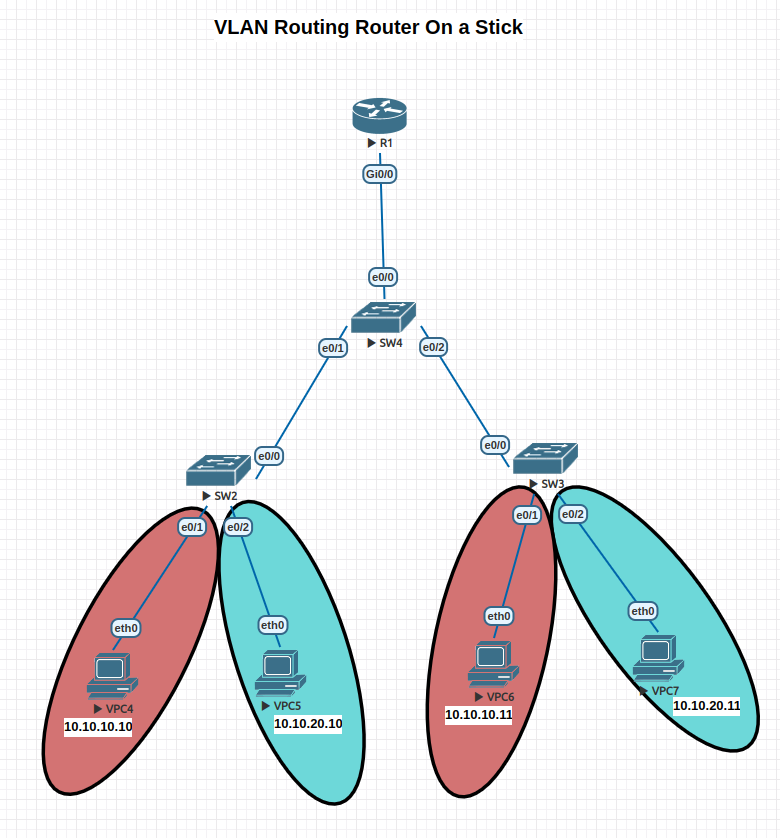
Başlayalım.
İlk olarak cihazlara IP verelim.
VPC4:
VPCS> ip 10.10.10.10 255.255.255.0 gateway 10.10.10.1
VPC5:
VPCS> ip 10.10.20.10 255.255.255.0 gateway 10.10.20.1
VPC6:
VPCS> ip 10.10.10.11 255.255.255.0 gateway 10.10.10.1
VPC7:
VPCS> ip 10.10.20.11 255.255.255.0 gateway 10.10.20.1
Şimdi Switch’lerde VLAN’ları oluşturalım ve portlara atayalım.
SW2:
Switch>en
Switch#conf t
Switch(config)#vlan 10
Switch(config-vlan)#vlan 20
Switch(config-vlan)#exit
Switch(config)#int e0/1
Switch(config-if)#switchport mode access
Switch(config-if)#switchport access vlan 10
Switch(config-if)#exit
Switch(config)#int e0/2
Switch(config-if)#switchport mode access
Switch(config-if)#switchport access vlan 20
Switch(config-if)#exit
#Vlan'ların geçeceği port trunk olmalı
Switch(config)#int e0/0
Switch(config-if)#switchport trunk encapsulation dot1q
Switch(config-if)#switchport mode trunk
SW3:
Switch>en
Switch#conf t
Switch(config)#vlan 10
Switch(config-vlan)#vlan 20
Switch(config-vlan)#exit
Switch(config)#int e0/1
Switch(config-if)#switchport mode access
Switch(config-if)#switchport access vlan 10
Switch(config-if)#exit
Switch(config)#int e0/2
Switch(config-if)#switchport mode access
Switch(config-if)#switchport access vlan 20
Switch(config-if)#exit
#Vlan'ların geçeceği port trunk olmalı
Switch(config)#int e0/0
Switch(config-if)#switchport trunk encapsulation dot1q
Switch(config-if)#switchport mode trunk
SW4:
Switch>en
Switch#conf t
Switch(config)#vlan 10
Switch(config-vlan)#vlan 20
Switch(config-vlan)#exit
Switch(config)#int e0/0
Switch(config-if)#switchport trunk encapsulation dot1q
Switch(config-if)#switchport mode trunk
Switch(config-if)#exit
Switch(config)#int e0/1
Switch(config-if)#switchport trunk encapsulation dot1q
Switch(config-if)#switchport mode trunk
Switch(config-if)#exit
Switch(config)#int e0/2
Switch(config-if)#switchport trunk encapsulation dot1q
Switch(config-if)#switchport mode trunk
Switch(config-if)#exit
Router konfigürasyonunu yapalım:
R1:
R1>en
R1#conf t
R1(config)#int g0/0.10 #sub interface
R1(config-subif)#encapsulation dot1Q 10
R1(config-subif)#ip addr 10.10.10.1 255.255.255.0
R1(config-subif)#exit
R1(config)#int g0/0.20
R1(config-subif)#encapsulation dot1Q 20
R1(config-subif)#ip addr 10.10.20.1 255.255.255.0
R1(config-subif)#exit
R1(config)#int g0/0 #enable interface
R1(config-if)#no sh
R1(config-if)#exit
Kontrol:
R1:
R1(config)#do sh ip route
Codes: L - local, C - connected, S - static, R - RIP, M - mobile, B - BGP
D - EIGRP, EX - EIGRP external, O - OSPF, IA - OSPF inter area
N1 - OSPF NSSA external type 1, N2 - OSPF NSSA external type 2
E1 - OSPF external type 1, E2 - OSPF external type 2
i - IS-IS, su - IS-IS summary, L1 - IS-IS level-1, L2 - IS-IS level-2
ia - IS-IS inter area, * - candidate default, U - per-user static route
o - ODR, P - periodic downloaded static route, H - NHRP, l - LISP
a - application route
+ - replicated route, % - next hop override
+
Gateway of last resort is not set
10.0.0.0/8 is variably subnetted, 4 subnets, 2 masks
C 10.10.10.0/24 is directly connected, GigabitEthernet0/0.10
L 10.10.10.1/32 is directly connected, GigabitEthernet0/0.10
C 10.10.20.0/24 is directly connected, GigabitEthernet0/0.20
L 10.10.20.1/32 is directly connected, GigabitEthernet0/0.20
-----------------------------------------------------------------------------
R1(config)#do sh ip int brief
Interface IP-Address OK? Method Status Protocol
GigabitEthernet0/0 unassigned YES unset up up
GigabitEthernet0/0.10 10.10.10.1 YES manual up up
GigabitEthernet0/0.20 10.10.20.1 YES manual up up
GigabitEthernet0/1 unassigned YES NVRAM up up
GigabitEthernet0/2 unassigned YES NVRAM administratively down down
GigabitEthernet0/3 unassigned YES NVRAM administratively down down
Test:
R1:
R1#ping 10.10.10.11
Type escape sequence to abort.
Sending 5, 100-byte ICMP Echos to 10.10.10.11, timeout is 2 seconds:
.!!!!
Success rate is 80 percent (4/5), round-trip min/avg/max = 1/2/5 ms
R1#ping 10.10.20.10
Type escape sequence to abort.
Sending 5, 100-byte ICMP Echos to 10.10.20.10, timeout is 2 seconds:
.!!!!
Success rate is 80 percent (4/5), round-trip min/avg/max = 1/1/2 ms
VPC4 > VPC6:
VPCS> ping 10.10.10.11
84 bytes from 10.10.10.11 icmp_seq=1 ttl=64 time=0.651 ms
84 bytes from 10.10.10.11 icmp_seq=2 ttl=64 time=0.881 ms
84 bytes from 10.10.10.11 icmp_seq=3 ttl=64 time=0.887 ms
84 bytes from 10.10.10.11 icmp_seq=4 ttl=64 time=1.058 ms
84 bytes from 10.10.10.11 icmp_seq=5 ttl=64 time=1.020 ms
VPC4 > VPC7:
VPCS> ping 10.10.20.11
84 bytes from 10.10.20.11 icmp_seq=1 ttl=63 time=2.752 ms
84 bytes from 10.10.20.11 icmp_seq=2 ttl=63 time=1.877 ms
84 bytes from 10.10.20.11 icmp_seq=3 ttl=63 time=2.063 ms
84 bytes from 10.10.20.11 icmp_seq=4 ttl=63 time=1.673 ms
84 bytes from 10.10.20.11 icmp_seq=5 ttl=63 time=1.508 ms
Teşekkürler,
İyi Çalışmalar.